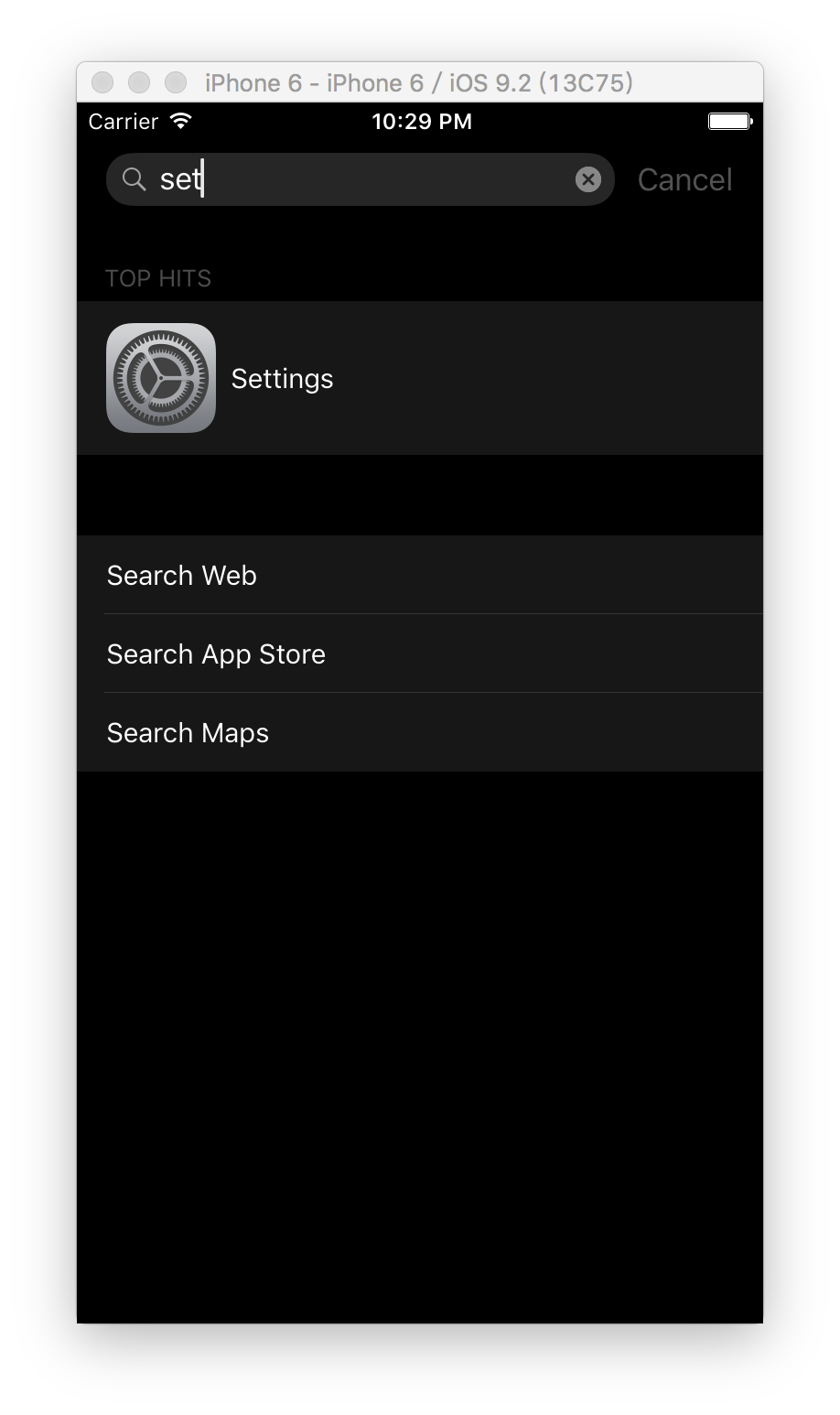架构介绍
模拟器32位处理器是i386架构,
模拟器64位处理器是x86_64架构,
真机32位处理器是armv7,或者armv7s架构,(armv7s是iPhone5C、armv7是iphone4之前的手机版本)
真机64位处理器是arm64架构。(iPhone5s之后的手机)
工具链介绍
| 工具分类 | 工具名称 | 使用平台 |
|---|---|---|
| 砸壳 | dumpdecrypted, Clutch | mac |
| 查看头文件 | class-dump | mac |
| 反汇编 | Hopper, IDA Pro | mac |
| 调试,运行一些动态js脚本,查看APP运行时的信息 | Cycript, gdb | iPhone |
| Theos进行动态hook | Tweak | mac |
| UI分析 | Reveal | mac |
| 网络分析 | Charles | mac |
其它博客资源推荐
| Blog | Link |
|---|---|
| 蒸米的文章 | https://github.com/zhengmin1989/MyArticles |
| 念茜(极客学院 Wiki ) | http://wiki.jikexueyuan.com/project/ios-security-defense/ |
| 杨君的小黑屋 | http://blog.imjun.net/ |
| Alone_Monkey | http://www.blogfshare.com/ |
| iPhoneDevWiki | http://iphonedevwiki.net/index.php/Main_Page |
参考资料:
iOS逆向之旅 — 总纲 - 掘金里的总结,不错的
iOS安全些许经验和学习笔记 - AloneMonkey 的总结
iOS逆向工程简介 - 系统介绍了越狱的相关技术栈,但部分技术不够详细,知识点较旧
ios 逆向工程-浅析 - 整个链路的介绍,还可以的
移动App入侵与逆向破解技术-iOS篇 - CSDN上的大作,还可以的
iOS逆向工程优秀博客汇集(持续更新…) - 其实已经没有更新了,不过内容值得参考